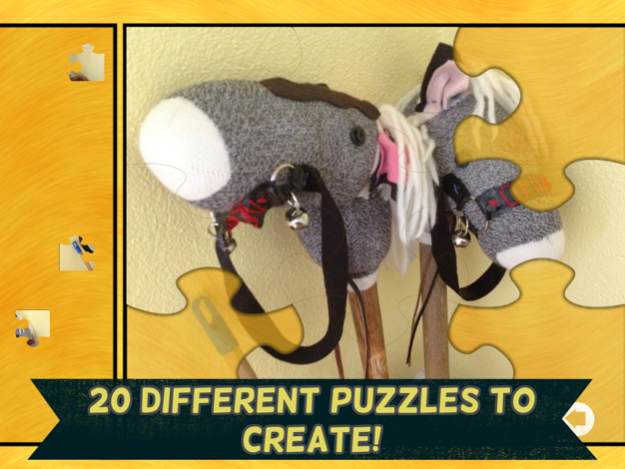Puzzle Maker for Kids: Picture Jigsaw Puzzles 2.10
Free Version
Publisher Description
Kids can now easily make their own puzzles from photos with Puzzle Maker for Kids: Create Your Own Jigsaw Puzzles from Pictures!
Do your kids love taking pictures? Do they love puzzles too? Look no further. Puzzle Maker for Kids: Create Your Own Jigsaw Puzzles is a fun puzzle game for toddlers, preschoolers, and kids from ages 1 to 6.
Your child can now easily make a puzzle out of anything they want! They simply tap a puzzle and take a picture. Anything that they love such as toys, cars, animals, trucks, bugs, dinosaurs, and even you can become a puzzle. The app allows for twenty different child and toddler friendly, jigsaw-style puzzles with options to change the number of pieces and remove other helpers. The puzzles start off easy to play and get more challenging as they change the settings- perfect for the little one in your life who loves puzzles!
Please note that this is the free version of the app. The free version includes four puzzles to use. You can unlock 16 more, the ability to change the number of pieces, and the ability to delete puzzles via one in-app purchase for the full version.
Features:
* Fun, creative graphics by illustrator Jenny Tiffany.
* 20 different puzzles to create!
* Positive encouragement.
* Fun interactive stars or bubbles to pop at the end of each puzzle!
* Choose your own difficulty! Increase the number of pieces from 9 up to 24 as your child's fine motor and spatial skills improve!
* Easy for kids to use and control.
If you enjoy this app, please take a look at our other fun and educational apps for kids:
Animal Games for Kids: Puzzles HD
Kids Trucks: Puzzles
Kids Trucks: Numbers & Counting
Kids Trucks: Alphabet Letter Identification Games
Kids Trucks: Preschool Learning
Kids Trucks: Construction Alphabet
Monster Games for Kids: Jigsaw Puzzles
Fairy Tale Games: Mermaid Princess Puzzles
Flower Fairies Ballet: Fairy Ballerina Puzzles for Kids
If you have questions, need support, or have a suggestion, please email us at: orionsmason@gmail.com
KNOW What's Inside:
As a MOMs with Apps member, we follow the "KNOW what's inside" best practices for kids' apps. For more information go to: http://momswithapps.com/
Privacy Policy -
This app:
- Does not contain links to social networks
- Does not use data collection tools
- Does not contain 3rd party ads
- Does contain a single in-app purchase in the Parents section
- Does include links to apps by Scott Adelman in the App Store (via Link Share/Georiot) and links to more art by Jenny Tiffany.
For more information on our privacy policy, please visit: http://orionsmason.wordpress.com/privacy-policy/
Aug 31, 2017
Version 2.10
This app has been updated by Apple to display the Apple Watch app icon.
* Updated for the latest iOS
If you enjoy this app, please consider reviewing it on the App Store. We appreciate your support!
About Puzzle Maker for Kids: Picture Jigsaw Puzzles
Puzzle Maker for Kids: Picture Jigsaw Puzzles is a free app for iOS published in the Action list of apps, part of Games & Entertainment.
The company that develops Puzzle Maker for Kids: Picture Jigsaw Puzzles is Scott Adelman Apps Inc. The latest version released by its developer is 2.10.
To install Puzzle Maker for Kids: Picture Jigsaw Puzzles on your iOS device, just click the green Continue To App button above to start the installation process. The app is listed on our website since 2017-08-31 and was downloaded 5 times. We have already checked if the download link is safe, however for your own protection we recommend that you scan the downloaded app with your antivirus. Your antivirus may detect the Puzzle Maker for Kids: Picture Jigsaw Puzzles as malware if the download link is broken.
How to install Puzzle Maker for Kids: Picture Jigsaw Puzzles on your iOS device:
- Click on the Continue To App button on our website. This will redirect you to the App Store.
- Once the Puzzle Maker for Kids: Picture Jigsaw Puzzles is shown in the iTunes listing of your iOS device, you can start its download and installation. Tap on the GET button to the right of the app to start downloading it.
- If you are not logged-in the iOS appstore app, you'll be prompted for your your Apple ID and/or password.
- After Puzzle Maker for Kids: Picture Jigsaw Puzzles is downloaded, you'll see an INSTALL button to the right. Tap on it to start the actual installation of the iOS app.
- Once installation is finished you can tap on the OPEN button to start it. Its icon will also be added to your device home screen.